HOW TO REMOTELY LOGOUT GOOGLE ACCOUNT FROM ANDROID DEVICES OR APPS
There is an easy way to remotely Logout Google
account from your old Android devices i.e logout
from the device through another device or PC. If
you have forgotten to logout your Google
account from your old android devices here's the
simple method Google has provided to help you
logout and
protect your Google account.
This action will end up the current session on
your android device and put up a login screen for
fresh sign in.Firstly, you should log on to
https://security.google.com/
settings/security/permissions?pli=1
You will see all your Granted apps
and devices , select the device you
wish to revoke access and click on
"Revoke Access" towards the top
right.
Just Log out remotely - See How
After completing the steps above,
the current session on the selected
Android Device or Application will
be automatically ended and fresh
Log in will be requested. That's all
If this article was helpful, take few seconds to
share it via any of the share buttons on this
page. Your comments and observations are
highly welcomed as well
account from your old Android devices i.e logout
from the device through another device or PC. If
you have forgotten to logout your Google
account from your old android devices here's the
simple method Google has provided to help you
logout and
protect your Google account.
This action will end up the current session on
your android device and put up a login screen for
fresh sign in.Firstly, you should log on to
https://security.google.com/
settings/security/permissions?pli=1
You will see all your Granted apps
and devices , select the device you
wish to revoke access and click on
"Revoke Access" towards the top
right.
Just Log out remotely - See How
After completing the steps above,
the current session on the selected
Android Device or Application will
be automatically ended and fresh
Log in will be requested. That's all
If this article was helpful, take few seconds to
share it via any of the share buttons on this
page. Your comments and observations are
highly welcomed as well

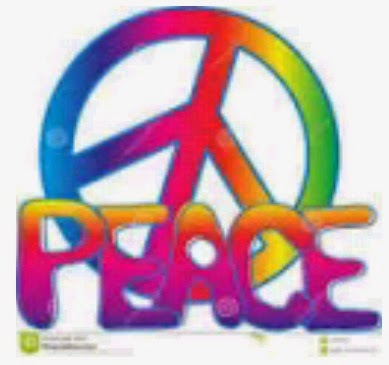

Comments
Post a Comment